Arrow Controls
Tilt the camera upwards.
Tilt the camera downwards.
Pan the camera to the left.
Pan the camera to the right.
This application will help you move and reposition the PTZ cameras.

You need to configure the cameras in the software in order to control them.
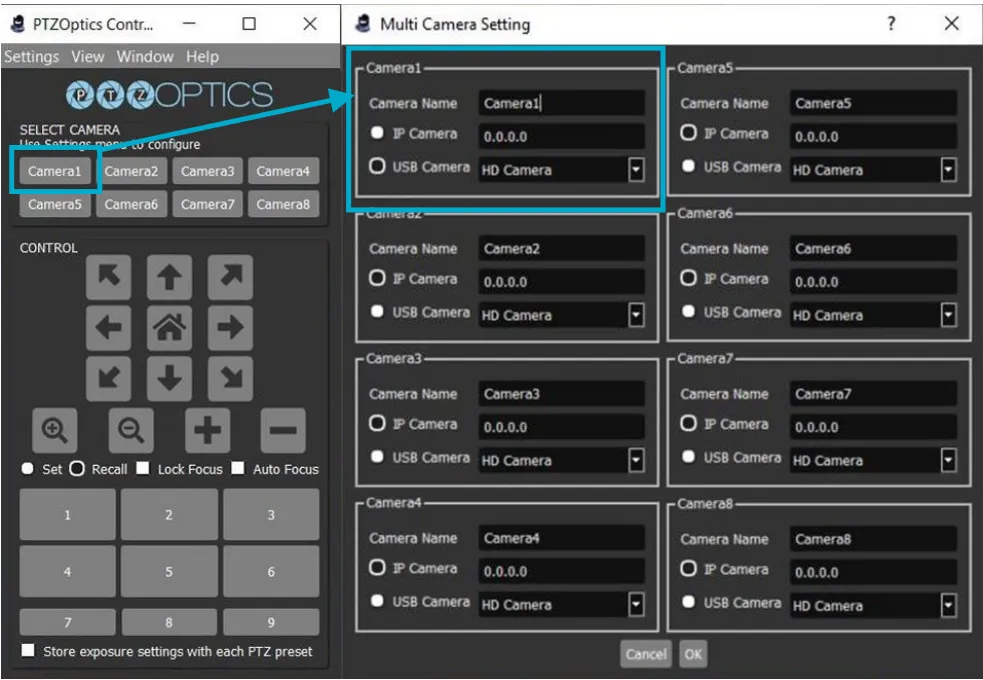
Here you can configure multiple cameras and their type of communication (IP or USB)
Lets go over how to configure a PTZ camera.
From the Settings Tab, select Multi Camera Setting.
In the Camera1 box, make sure your PTZ camera is showing and select USB Camera
Click the OK button
In the home screen, Click Camera1
Try moving the PTZ camera using the arrows

The arrows allow you to pan and tilt.
Arrow Controls
Tilt the camera upwards.
Tilt the camera downwards.
Pan the camera to the left.
Pan the camera to the right.
If you want to Zoom in or out use the following
Zoom Controls
Zoom or punch in
Zoom or punch out